POSTROUTING chain - The POSTROUTING chain should be fairly well used by the scripts I have written since most of them depend upon the fact that you have one or more local networks that we want to firewall against the Internet. Mainly we will try to use the SNAT target, but in certain cases we are forced to use the MASQUERADE target instead.
OUTPUT chain - The OUTPUT chain is barely used at all in any of the scripts. As it looks now, it is not broken, but I have been unable to find any good reasons to use this chain so far. If anyone has a reason to use this chain, send me a line and I will add it to the tutorial.
mangle table - The last table to do anything about is the mangle table. Normally I will not use this table at all, since it should normally not be used for anyone, unless they have specific needs, such as masking all boxes to use the exact same TTL or to change TOS fields etc. I have in other words chosen to leave these parts of the scripts more or less blank, with a few exceptions where I have added a few examples of what it may be used for.
Set policies - Set the default policies within the chain. The same thing goes here as for the nat table, pretty much. The table was not made for filtering, and hence you should avoid it alltogether. I have not set any policies in any of the scripts in the mangle table one way or the other, and you are encouraged not to do so either.
Create user specified chains - Create all the user specified chains. Since I have barely used the mangle table at all in the scripts, I have neither created any chains here since it is fairly unusable without any data to use within it. However, this section was added just in case someone, or I, would have the need for it in the future.
Create content in user specified chains - If you have any user specified chains within this table, you may at this point add the rules that you want within them here.
PREROUTING - At this point there is barely any information in any of the scripts in this tutorial that contains any rules here. Basically, the PREROUTING chain can be used to set netfilter, routing and SEC marks, both on a per packet basis and on a per connection basis.
INPUT chain - The INPUT chain is barely used in the current scripts of the tutorial, but it could be used for mark handling for example.
FORWARD chain - The FORWARD chain of the mangle table can be used for mark handling and for mangling packet headers of packets that are traveling across the firewall in question. Changing TTL and TOS for example.
OUTPUT chain - The OUTPUT chain could be used to mangle the packets leaving the firewall or host itself, for example setting different marks or setting TTL or TOS values. This is not done in most of the scripts here, but the section has been added however.
POSTROUTING chain - This chain is basically not in use by any of the scripts in the tutorial as of writing this, but it could be used to setting values for all packets leaving both the host or firewall itself, and traffic traversing the machine. For example, it could be used to reset the MTU of packets, set TTL or TOS et cetera.
Hopefully this should explain more in detail how each script is structured and why they are structured in such a way.
Caution! Do note that these descriptions are extremely brief, and should mainly just be seen as a brief explanation to what and why the scripts have been split down as they have. There is nothing that says that this is the only and best way to go.
rc.firewall.txt
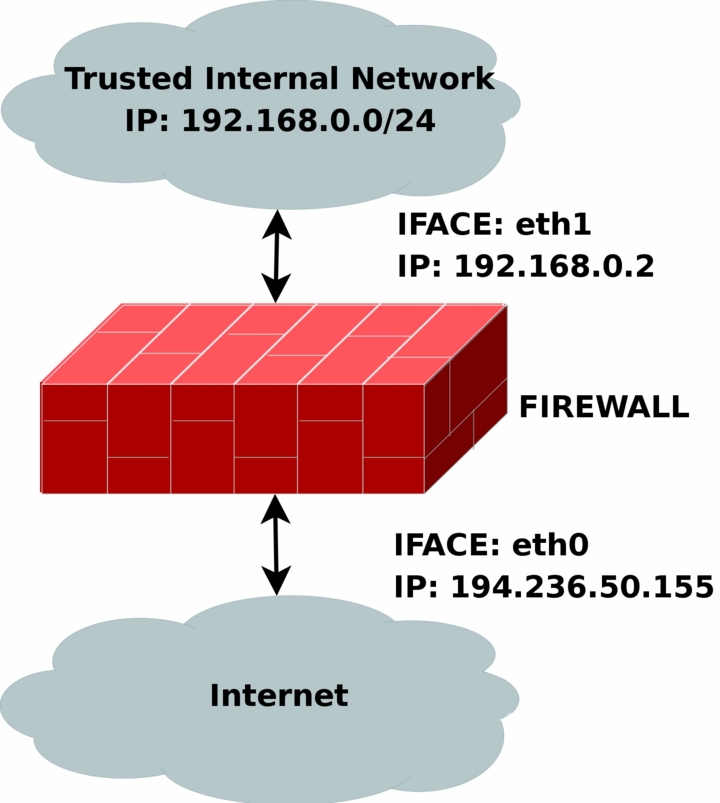
The rc.firewall.txt script is the main core on which the rest of the scripts are based upon. The rc.firewall file chapter should explain every detail in the script most thoroughly. Mainly it was written for a dual homed network. For example, where you have one LAN and one Internet Connection. This script also makes the assumption that you have a static IP to the Internet, and hence don't use DHCP, PPP, SLIP or some other protocol that assigns you an IP automatically. If you are looking for a script that will work with those setups, please take a closer look at the rc.DHCP.firewall.txt script.
The rc.firewall.txt script requires the following options to be compiled statically to the kernel, or as modules. Without one or more of these, the script will become more or less flawed since parts of the script's required functionalities will be unusable. As you change the script you use, you could possibly need more options to be compiled into your kernel depending on what you want to use.
• CONFIG_NETFILTER
• CONFIG_IP_NF_CONNTRACK
• CONFIG_IP_NF_IPTABLES
• CONFIG_IP_NF_MATCH_LIMIT
• CONFIG_IP_NF_MATCH_STATE
• CONFIG_IP_NF_FILTER
• CONFIG_IP_NF_NAT
• CONFIG_IP_NF_TARGET_LOG
rc.DMZ.firewall.txt
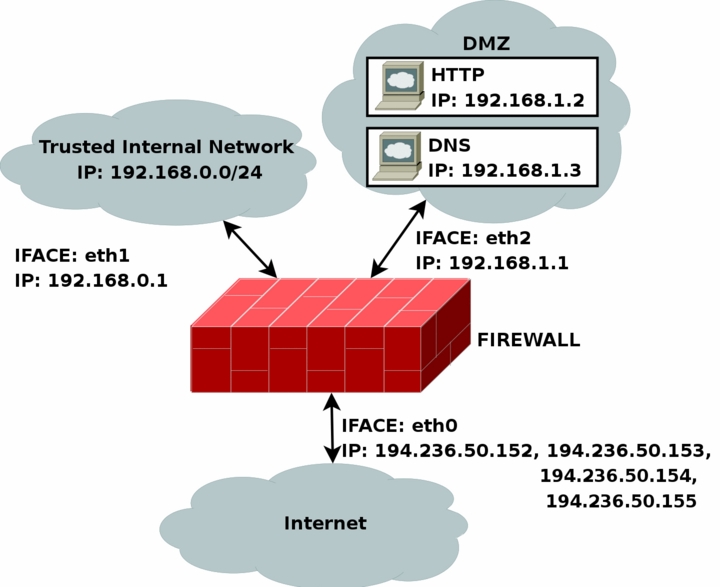
The rc.DMZ.firewall.txt script was written for those people out there that have one Trusted Internal Network, one De-Militarized Zone and one Internet Connection. The De-Militarized Zone is in this case 1-to-1 NATed and requires you to do some IP aliasing on your firewall, i.e., you must make the box recognize packets for more than one IP. There are several ways to get this to work, one is to set 1-to-1 NAT, another one if you have a whole subnet is to create a subnetwork, giving the firewall one IP both internally and externally. You could then set the IP's to the DMZed boxes as you wish. Do note that this will "steal" two IP's for you, one for the broadcast address and one for the network address. This is pretty much up to you to decide and to implement. This tutorial will give you the tools to actually accomplish the firewalling and NATing part, but it will not tell you exactly what you need to do since it is out of the scope of the tutorial.
The rc.DMZ.firewall.txt script requires these options to be compiled into your kernel, either statically or as modules. Without these options, at the very least, available in your kernel, you will not be able to use this scripts functionality. You may in other words get a lot of errors complaining about modules and targets/jumps or matches missing. If you are planning to do traffic control or any other things like that, you should see to it that you have all the required options compiled into your kernel there as well.
• CONFIG_NETFILTER
• CONFIG_IP_NF_CONNTRACK
• CONFIG_IP_NF_IPTABLES
• CONFIG_IP_NF_MATCH_LIMIT
• CONFIG_IP_NF_MATCH_STATE
• CONFIG_IP_NF_FILTER
• CONFIG_IP_NF_NAT
• CONFIG_IP_NF_TARGET_LOG
You need to have two internal networks with this script as you can see from the picture. One uses IP range 192.168.0.0/24 and consists of a Trusted Internal Network. The other one uses IP range 192.168.1.0/24 and consists of the De-Militarized Zone which we will do 1-to-1 NAT to. For example, if someone from the Internet sends a packet to our DNS_IP, then we use DNAT to send the packet on to our DNS on the DMZ network. When the DNS sees our packet, the packet will be destined for the actual DNS internal network IP, and not to our external DNS IP. If the packet would not have been translated, the DNS wouldn't have answered the packet. We will show a short example of how the DNAT code looks: